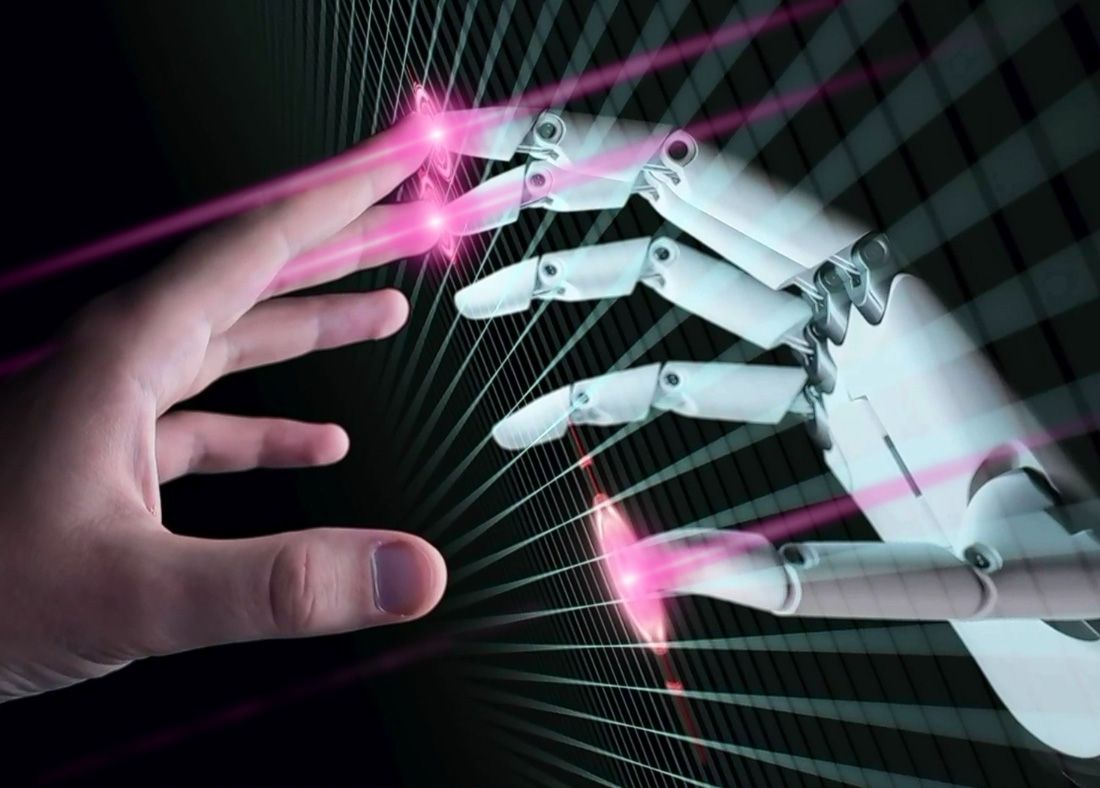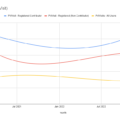The emergence of artificial intelligence, in particular the recent advances in large language models (LLMs), has the potential to revolutionize the way media organizations produce content and engage with their communities.
ChatGPT uses machine learning techniques to generate human-like responses to inputs, allowing it to have simulated “conversations” on various topics; you type in a question or instructions, and it replies.
While we have yet to determine what the full impact of LLMs like ChatGPT will have on media organization and journalism, there are several ways that newsrooms have been experimenting with this tool to help with their daily operational activities, in ways that allow their staff to focus where their skills are best utilized.
By leveraging LLMs, journalists can generate high-level research summaries with bulleted lists of key information about the topics they are covering. This can help them get up to speed with known information quickly and help to identify sources for follow up interviews, and avenues for further research.
Newsrooms can also leverage LLMs to generate story ideas, by asking questions related to current events, to quickly identify story angles they may not have otherwise considered.
In addition, there are a number of ways that LLMs can be used to help newsrooms drive community engagement, something that is key to driving conversions, subscriptions, and retention:
Simple ways to use ChatGPT to create polls
In this case, you ask ChatGPT to create a poll and a defined number of responses on your chosen topic. The more detail you provide around your subject, the better and more relevant the output provided by ChatGPT responses will be:
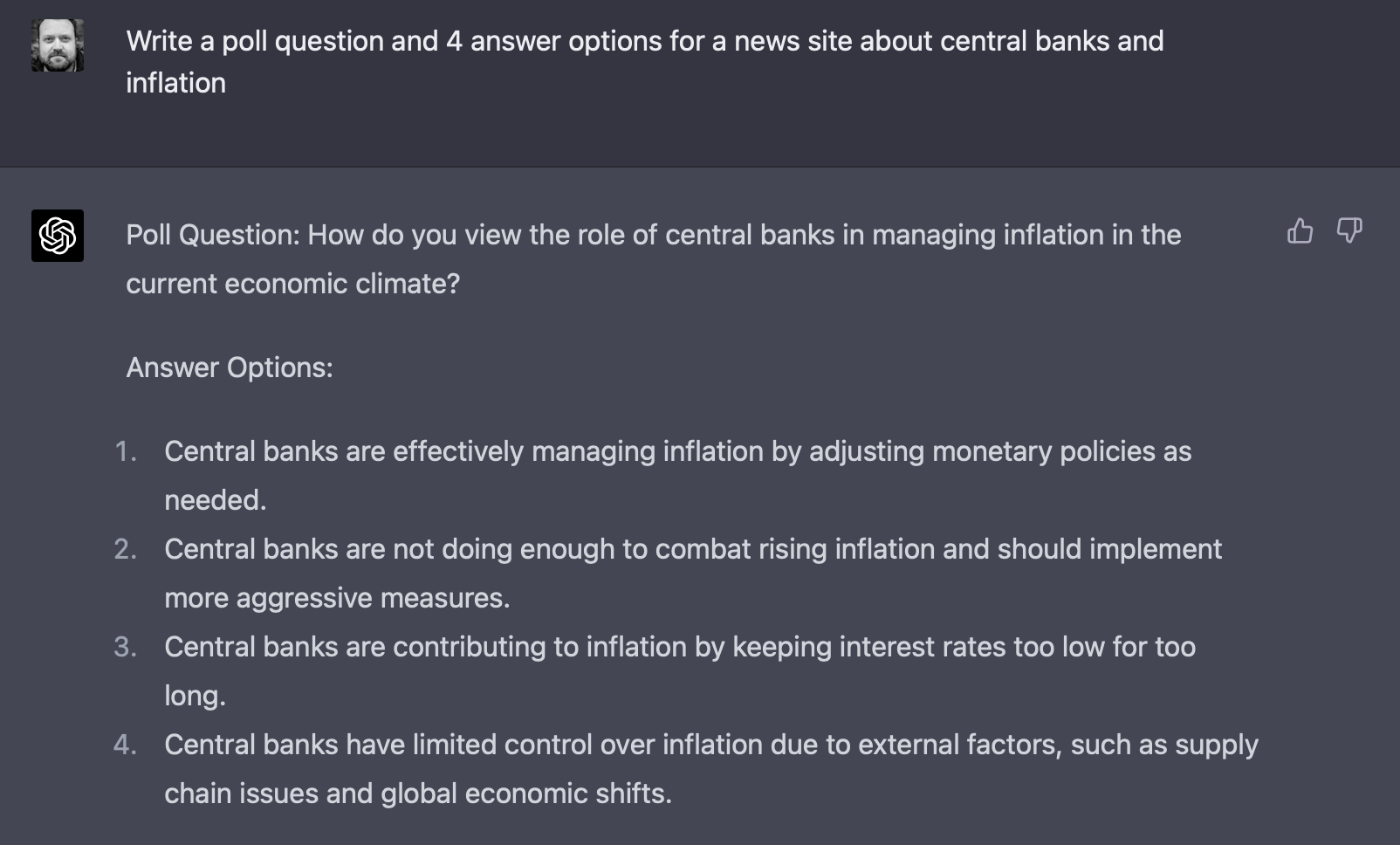
Simple instructions can provide some exciting options, but there may be character count issues if you have limited space.
To address character count issues, an option is to ask essentially the same question but to define the subject, character counts, and type of response that is required:
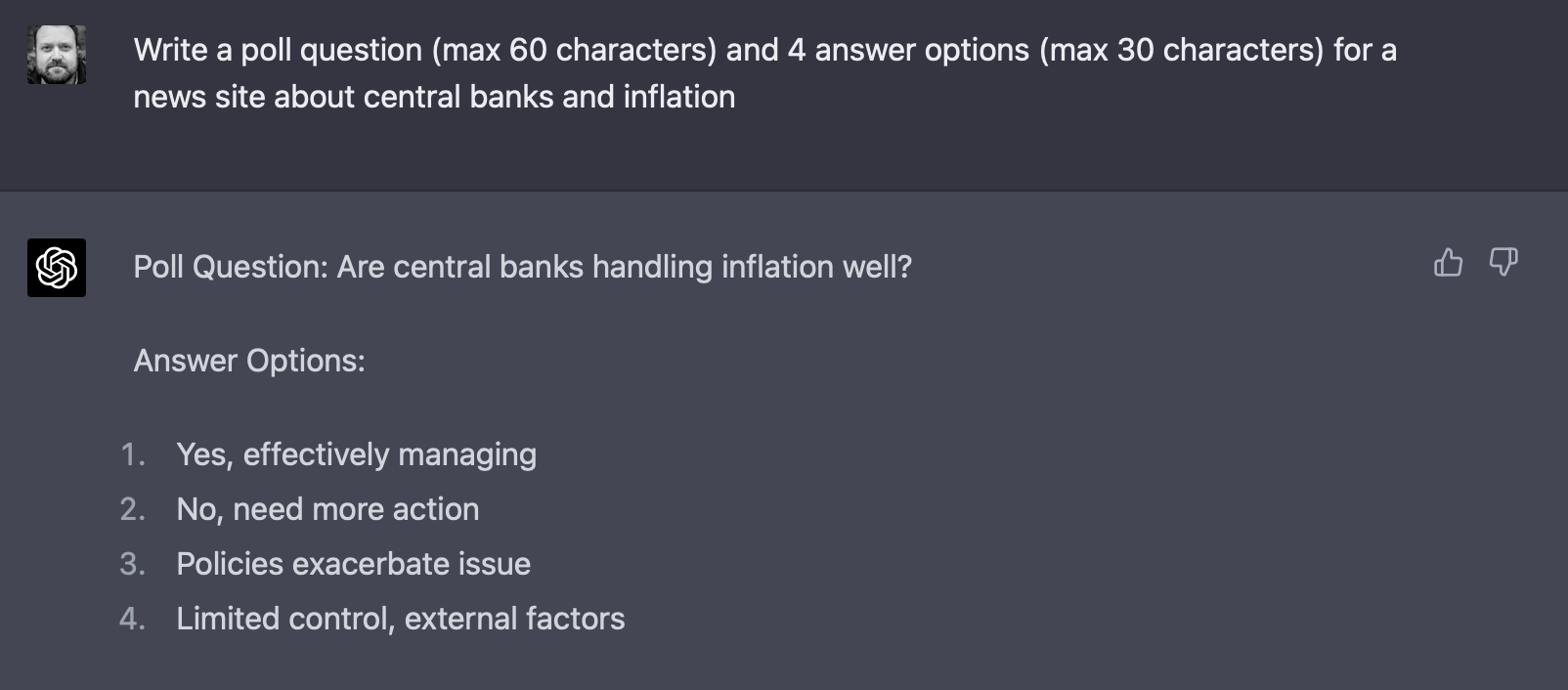
Use ChatGPT to create a poll for an article
You can also provide context from an actual article. While some LLMs allow you to include a link to an article, ChatGPT currently does not follow URLs or read content on the web (other than its original training data). And depending on your account level and version, ChatGPT will limit prompt length to about 500 words. But using a title or a lede from an article will often be enough to produce high quality results:
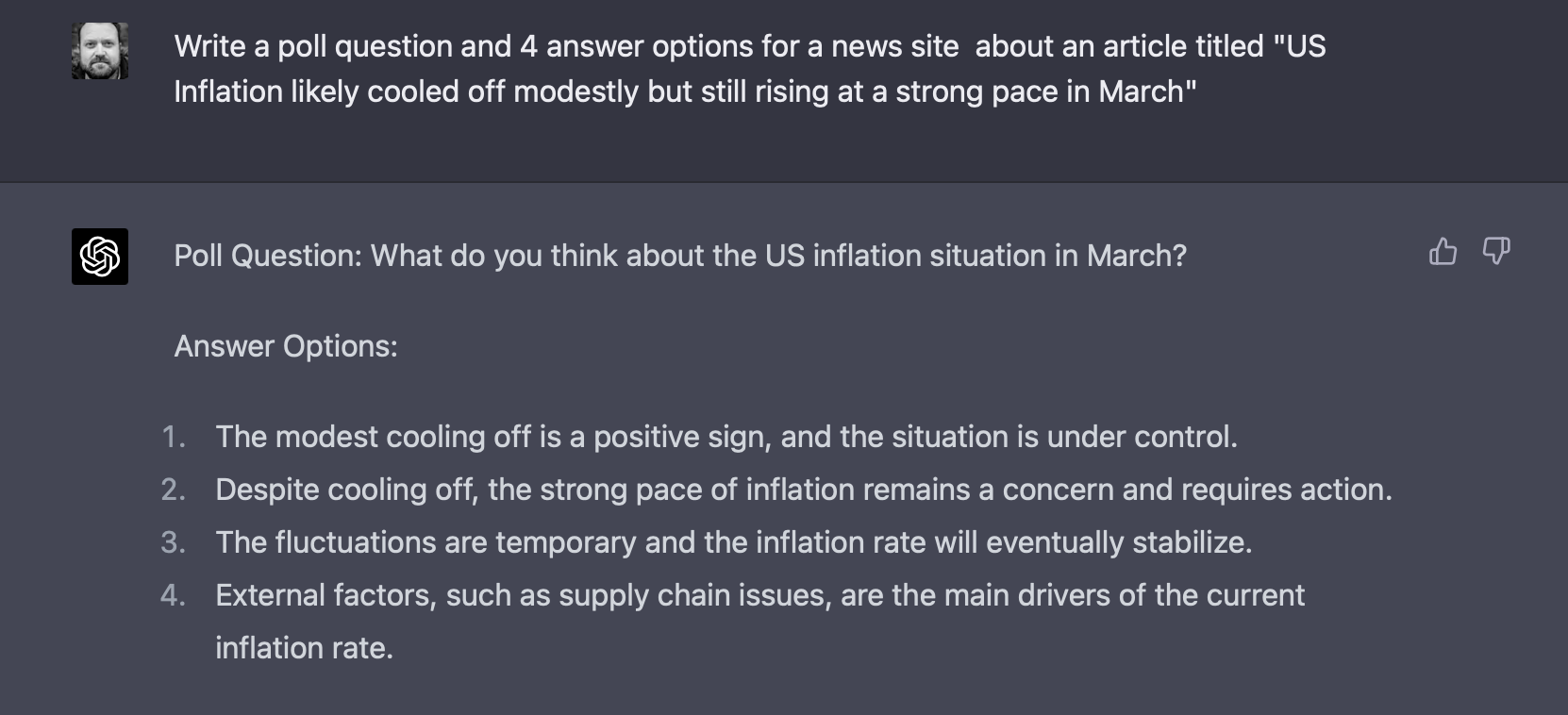
Break the ice and use ChatGPT to create a Comment
First comments and conversation framing questions, especially when posted by staff, are a powerful way to engage your community within the comments, and using ChatGPT to start the conversation can be quick and easy.
By giving ChatGPT direction for tone and context for how you want the framing question or first comment to be written will help to generate high quality results. For example, by requesting a comment in a thoughtful tone, and within a reasonable character limit can provide surprisingly good results
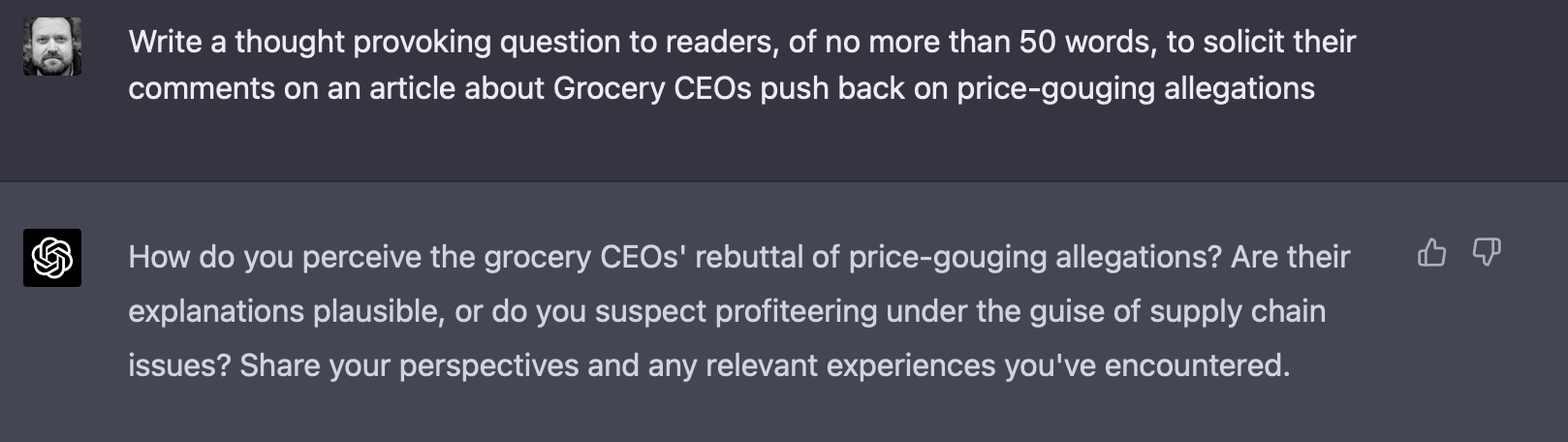
Benefits
By utilizing our comprehensive guidelines on ChatGPT, and Viafoura’s Engagement Starter , you can seamlessly initiate a conversation with your readers. Our customers have seen a surge in the number of registrations and an increase in the amount of time readers spend on site. This ultimately leads to a significant rise in comments, resulting in greater engagement with content and additional ad views.
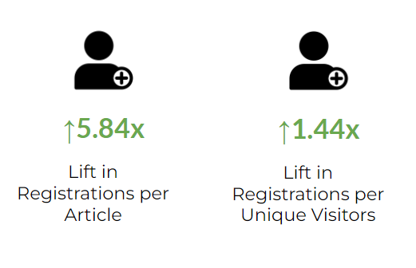
If you’d like to learn more about how User Generated Content (UGC) contributors are critical to driving subscriptions, revenue, and retention we suggest you read this article published by WAN-IFRA. To learn more about how polls and comments can become a critical part of your engagement solution, visit our Engagement Starter webpage or contact Viafoura.