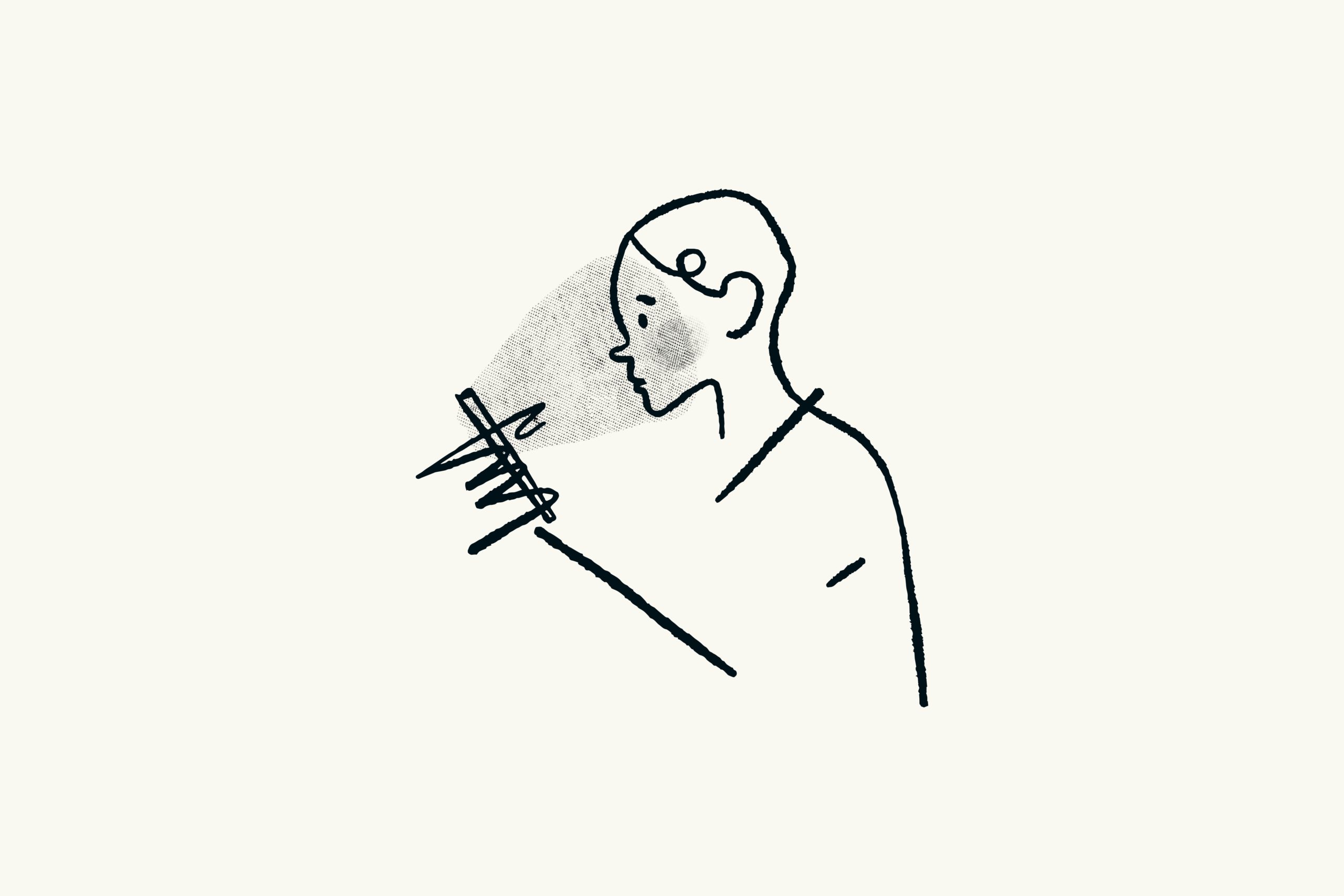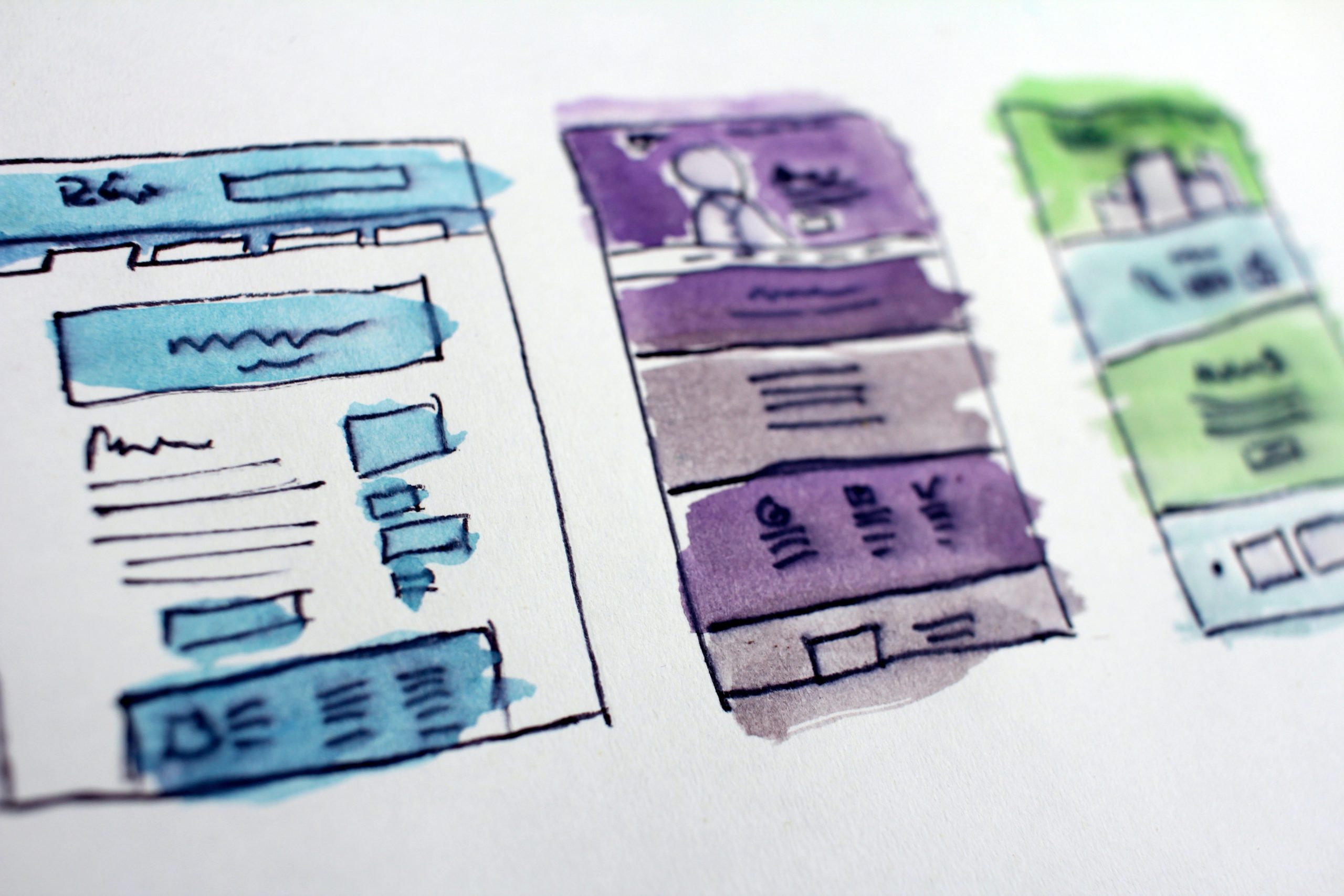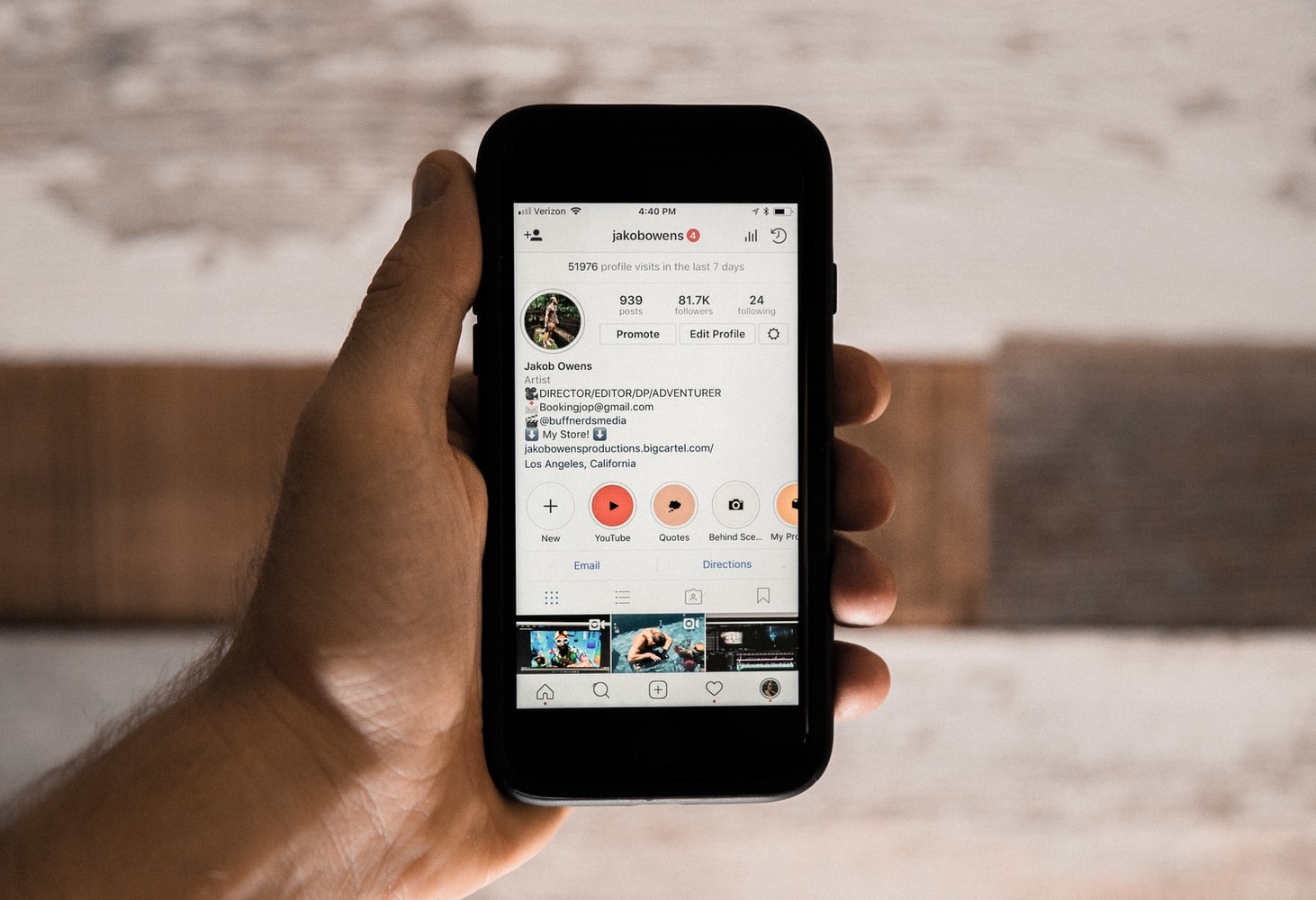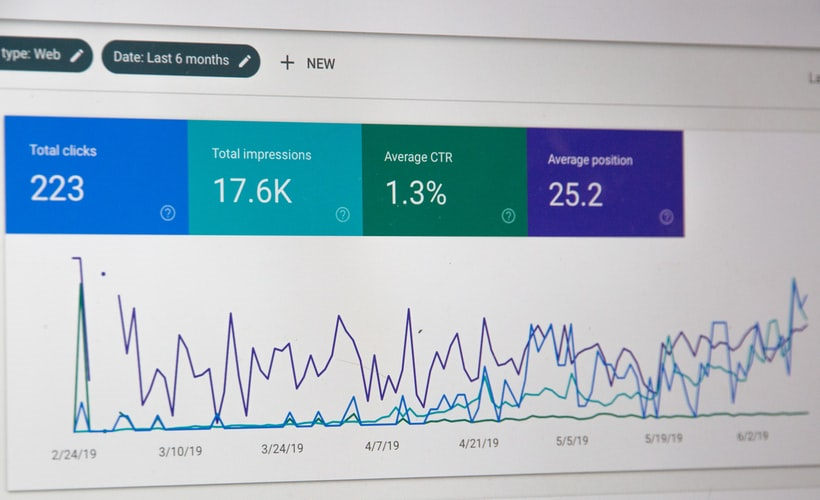As one of the biggest social media platforms out there, Facebook boasts a record number of global users — over 2.6 billion of them — and there’s no doubt that number has gone up since then. A huge number of users means a huge need for effective moderation, and Facebook has placed moderative control on its users through the use of the Page Moderation tool — a feature that can be used by anyone to control the discussions, comments, and content posted on their platform.
However, there are some key flaws related to the Facebook Page Moderation feature that make it unreliable in the long run and ultimately tie into the overall flaws with Facebook’s content moderation system as a whole. Read on to learn more about these issues and why you should consider alternative options like Viafoura for your moderation needs.
Limited ad control
The Facebook Page Moderation feature covers the basics when it comes to managing the comments and replies that are made on your page or posts. It allows you to block specific words, implement a profanity filter, block specific users from posting entirely, and more. However, there’s only so much you can do with these features, and there are many issues that remain unaddressed.
For example, note that Facebook runs automated ads that are not filtered by the page moderation tool at all. You have zero control over the ads that are displayed on your page, and you also can’t run your own algorithms to better detect and remove unwanted content, meaning your settings aren’t stopping advertisers from presenting ads to your page viewers that you wouldn’t want associated with your page.
Filters have workarounds
Filters and blocklists are a simple way to moderate content on your page, but they’re only effective until a determined spammer or troll finds a hole in your defenses. Once they’ve found a workaround that isn’t being restricted by the Facebook comment moderation tool, nothing is stopping them from spreading toxic content apart from Facebook’s innate algorithms, which are notorious for misfires and failing to restrict negative content.
Another factor to consider is that while setting a filter and blocklist in Facebook works for text content, there is no way to moderate images and videos apart from deciding whether your visitors can post them or not. Visual content like shared pictures and videos are a huge part of engagement in social media, so restricting them can do more harm than good. But determined trolls and malicious users will often post images or videos containing their negative content that will fly right under the Facebook page moderation radar.
Facebook’s moderation algorithms need work
In a report published by Forbes, it was estimated that Facebook makes around 30,000 moderation mistakes per day. That number might not sound so big when compared to the number of users the social media platform has, but it’s still a huge margin of error when it comes to restricting the wrong user. There’s nothing more off-putting than getting flagged for a comment or reply that’s completely appropriate and relevant to the discussion, and Facebook as a platform still struggles to get this aspect of their moderation right.
As mentioned earlier, there’s no way to modify or customize the algorithms being used on Facebook, and you can’t run your own either. These factors, combined with the Facebook spam filter censoring safe comments and letting toxic ones through, means that it can be extremely difficult to drive lasting engagement through the social media platform alone.
Live moderation gets overwhelmed
Depending on individual needs, any user that seeks to moderate content on Facebook or otherwise will eventually realize that live moderators are still needed for more comprehensive content control. We’ve made amazing advances in our technology, but algorithms aren’t perfect. When some inappropriate content slips through the cracks, live moderators are the best way to make up for it.
While Facebook does employ live moderators, the sheer scale at which they operate means that it’s almost impossible for them to reliably cover all the bases. On top of all the regular censoring and removal of globally inappropriate material, there are local and cultural considerations that also require close review when moderating content, which can’t be done by algorithms and AI that simply blacklist Facebook users. This means that try as they might, Facebook’s live moderators are spread so thin that may never actually get to cleaning up toxicity off your page, which means you’ll have to do it yourself, using the limited functionality of the Facebook page moderation feature.
So what’s the solution?
Despite the many flaws of Facebook’s page moderation, it’s understandable why so many content producers and organizations rely on the platform. Like all social media platforms, Facebook does an amazing job at providing a space in which users can engage with one another. But what if you were to create that community space within your own platform?
Through the use of online community engagement and management software, content distributors can integrate the key elements of social media — the ability to comment, share, and discuss content with other users — as well as the functionality to effectively moderate and control the discourse around the platform. Once users start interacting within your own community space, you can fully control the algorithms used for moderation, activate and deactivate the features you want, and create a returning audience that contributes to the overall growth of your platform.
Viafoura provides robust community engagement and management software with several popular social media features that can be integrated right into your website. We also offer highly effective moderation services, from preset and customizable algorithms to live moderation services that focus on driving engagement while filtering out toxicity.
Learn more about our product suite by signing up for a demo, and start growing your online community today!